APPSC DEPT TESTS MAY 2013 PROCESS OBTAINING CHALLANA ONLINE -- HOW TO OBTAIN CHALLANA:
Click on the Get Challana Link in the previous page
Then a window will open like this given below
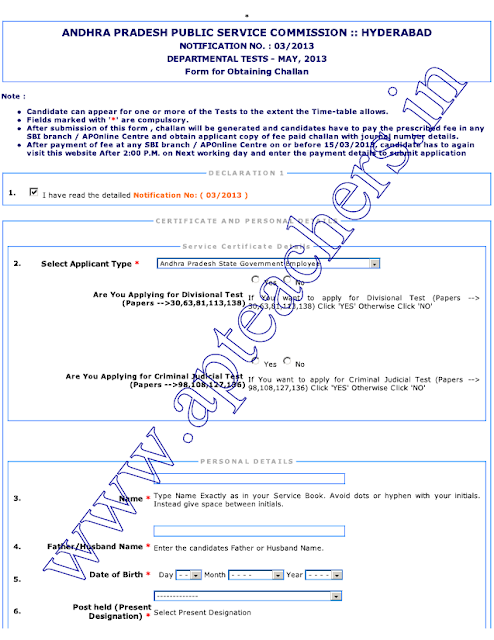
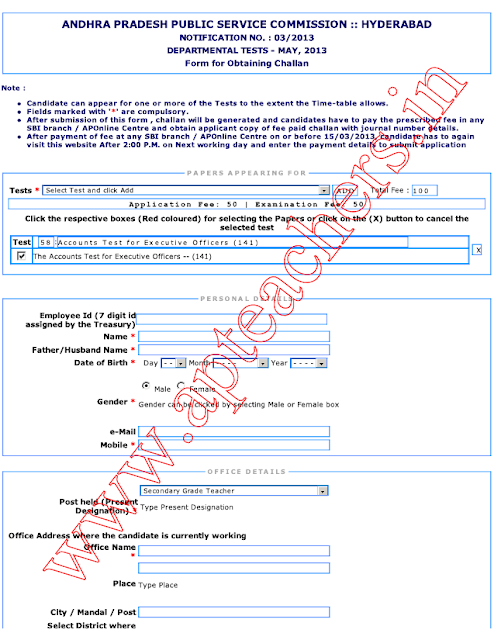
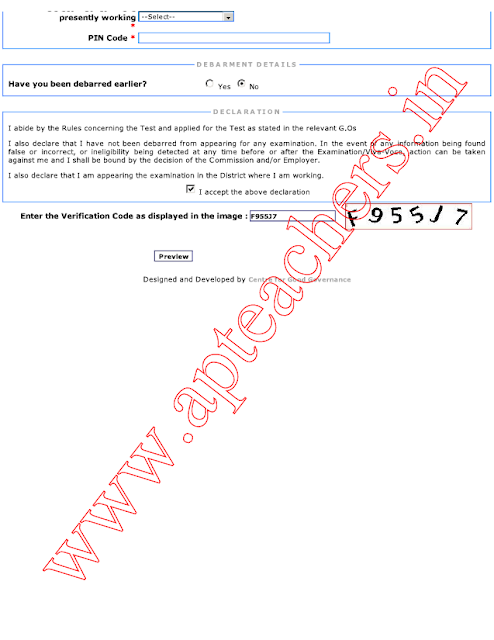
Click on the Get Challana Link in the previous page
Then a window will open like this given below
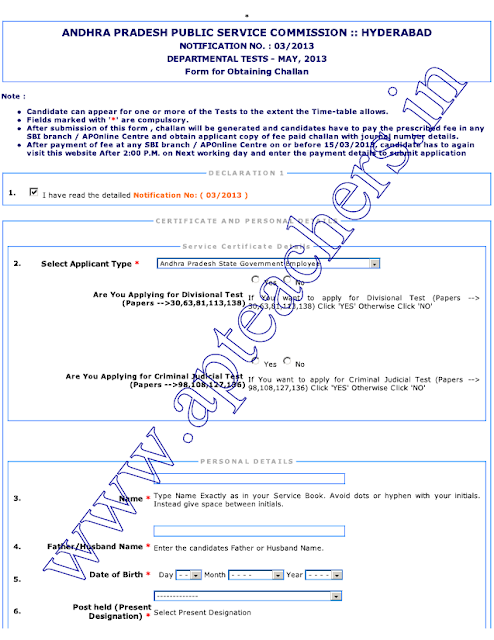
- First Put a Tick Mark in the Sl.No.1 (I have read the Notification 3/2013..)
- In the Sl.No. Select applicant type as "AP STATE GOVT EMPLOYEE" and then Tick No in the remaining Two options below ("Are you applying for Divisional Test...etc")
- Fill Your Personal Details, Present Post (School Asst/ Secondary Grade Teacher....)
- And after filling the 6th Sl.No. click on Continue Button at the Bottom then second page will open and looks like the IMAGE GIVEN BELOW:
- In the Below Window First Select the Tests you want to appear:
- For EOT Select Executive Officers Test Code 141, and for GOT-select Gazetted Officers Test (code 88,97) carefully.
- After selecting each Test first Click on "ADD" Button then the total fee will appear.
- Then Select another Test and again click on "ADD"
- Fill remaining personal Details Like Treausry Id, Name, Date of Birth ....at last click on Preview
- After verifying all the details once again in the preview Click on Submit..Then "CHALLANA WILL BE GENERATED"
- Take Print of the Challana and Pay Fees mentioned in the Challan at any SBI Branches and get your Journal Number.
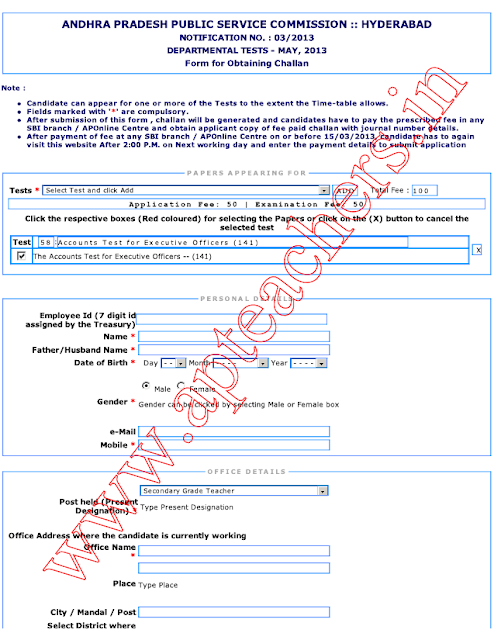
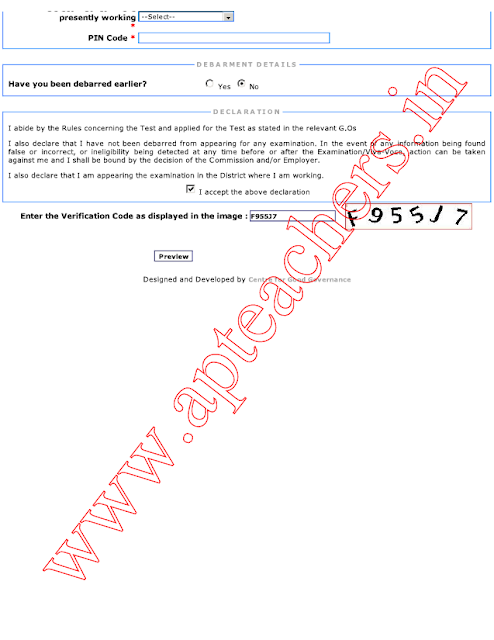






![IBPS RRB 2025 Notification [Out] for 13217 Posts, Online Form Starts](https://blogger.googleusercontent.com/img/b/R29vZ2xl/AVvXsEhgRb6vDp7yHJZzGUcOugDr5JK-QTSligFZeoO1BZmTe2z0iF85DD5izW00KA6d-W3VzLNIgE-Gv4WT-I8iPmNKwoIgSkscf3O0lxLW_vpcniziJ_CHIqQBnAGOiJVOGixxbuyxrpY-ybFZJd5fOUtqZyUS26QBnJhiOSDPdEDyxPDQPyk5heyJo1C4nWpa/w72-h72-p-k-no-nu/IBPS%20RRB%202025%20Notification%20%5BOut%5D%20for%2013217%20Posts,%20Online%20Form%20Starts.jpg)

Social Plugin